



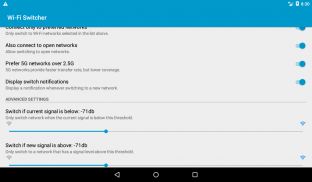


Wi-Fi Switcher

Descrição do Wi-Fi Switcher
Automatically switch to a better WiFi network when current signal is weak
Ensure you stay connected to the most powerful Wi-Fi network available. The best WiFi roaming app available.
By default, Android devices will not switch to a different Wi-Fi network as long as the current network connection is available, although the signal level is very weak and makes the network unusable.
The app constantly monitors Wi-Fi network levels and intelligently switches to a better network whenever the current signal becomes too weak.
Wi-Fi Switcher comes packed with the most comprehensive set of options, not available with any other free app:
* define a list of preferred networks and choose whether to switch only between networks in the list or not
* automatically attempt to connect to open networks, if available
* prefer 5GHz networks over 2.4GHz networks, when available
* for advanced users, fine tuning of the signal thresholds and scanning frequency provides total control on the switching behavior and power usage
* automate app via external control apps such as Tasker. In Tasker, use the Launch App command, look up the Wi-Fi Switcher application, long tap to see the available activities. You will see one activity to enable Wi-Fi Switcher and one to disable it
Best,
The Wi-Fi Switcher Team
The app has been tested in real environments for a long time, to ensure the most predictable and sensible switching behavior for everyone. If you experience unexpected or suboptimal behavior, just let us know and we'll tune it to match your needs.
Alterne automaticamente para uma rede WiFi melhor quando o sinal atual estiver fraco
Verifique se você está conectado à rede Wi-Fi mais poderosa disponível. O melhor aplicativo de roaming WiFi disponível.
Por padrão, os dispositivos Android não mudam para uma rede Wi-Fi diferente enquanto a conexão de rede atual estiver disponível, embora o nível do sinal seja muito fraco e torne a rede inutilizável.
O aplicativo monitora constantemente os níveis da rede Wi-Fi e alterna de maneira inteligente para uma rede melhor sempre que o sinal atual ficar muito fraco.
O Wi-Fi Switcher vem com o conjunto mais abrangente de opções, não disponível em nenhum outro aplicativo gratuito:
* defina uma lista de redes preferenciais e escolha se deseja alternar apenas entre redes da lista ou não
* tenta se conectar automaticamente a redes abertas, se disponível
* prefere redes de 5 GHz a redes de 2,4 GHz, quando disponíveis
* para usuários avançados, o ajuste fino dos limiares de sinal e a frequência de varredura fornecem controle total sobre o comportamento da comutação e o uso de energia
* automatize o aplicativo através de aplicativos de controle externo, como o Tasker. No Tasker, use o comando Iniciar aplicativo, procure o aplicativo Wi-Fi Switcher, toque longo para ver as atividades disponíveis. Você verá uma atividade para ativar o Wi-Fi Switcher e outra para desativá-lo
melhor,
A equipe do comutador de Wi-Fi
O aplicativo foi testado em ambientes reais por um longo tempo, para garantir o comportamento de comutação mais previsível e sensato para todos. Se você tiver um comportamento inesperado ou abaixo do ideal, informe-nos e o ajustaremos para atender às suas necessidades.



























